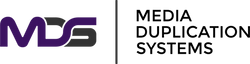Best Practices for Sanitizing Data on Retired Servers
Posted by Media Duplication Systems on 2025 Apr 11th
When organizations decommission servers, ensuring complete data sanitization is critical to preventing data leaks, security breaches, and compliance violations. Improper data disposal can expose sensitive business information, customer records, and intellectual property, leading to severe financial and reputational consequences.
This article explores the best practices for securely sanitizing data on retired servers, covering methods such as data wiping, degaussing, and physical destruction. By following these best practices, businesses can mitigate risks, maintain regulatory compliance, and protect data integrity.
Importance of Data Sanitization
Before repurposing, selling, or decommissioning retired servers, businesses must address unique risks such as redundant RAID arrays, virtualization remnants, and firmware-level data storage to ensure no recoverable data remains.
Proper data sanitization is essential for:
- Preventing Data Breaches – Residual data can be recovered using forensic tools, leading to unauthorized access and potential cyberattacks.
- Ensuring Regulatory Compliance – Regulations like GDPR, HIPAA, and PCI DSS mandate secure data destruction to protect sensitive information.
- Protecting Brand Reputation – A data leak caused by improper sanitization can erode customer trust and damage corporate credibility.
- Avoiding Legal and Financial Risks – Organizations may face fines, lawsuits, and operational disruptions due to improper data disposal.
- Managing Backup Data Securely – Backup copies stored on-site or in the cloud must also follow proper sanitization practices to prevent unauthorized recovery
By implementing effective data sanitization strategies, organizations can reduce security risks and maintain control over their retired IT assets.
Best Practices for Data Sanitization
Proper data sanitization prevents breaches and ensures compliance. The right method depends on storage type, data sensitivity, and regulations. Below are key best practices for secure server decommissioning:
Develop a Server Decommissioning & Sanitization Policy
Establish a standardized policy to ensure secure data removal before disposal or repurposing. High-risk data may require physical destruction, while software-based wiping suits lower-risk data. HDDs can be wiped or degaussed, whereas SSDs need cryptographic erasure, shredded or firmware-based secure erase. RAID arrays should be disassembled and sanitized at the logical volume level to prevent data remnants. Maintain logs, including asset tags and destruction certificates, and assign IT security teams to oversee sanitization.
Choose the Right Data Sanitization Method
Different storage types require different sanitization techniques.
- Software-based wiping tools like Blancco, DBAN, or KillDisk overwrite data following NIST 800-88 or DoD 5220.22-M standards.
- Degaussing is effective for HDDs but does not work on SSDs and NVMe drives.
- Physical destruction methods, such as shredding, crushing, or incineration, ensure irretrievable data removal, including embedded memory in CPUs and network switches.
- Cryptographic erasure deletes encryption keys from self-encrypting drives (SEDs) and SSDs, rendering stored data inaccessible.
Secure Backup Sanitization
Before decommissioning retired servers, ensure that all backups containing sensitive data are either securely erased or relocated to a protected storage environment. This prevents residual data exposure from forgotten or overlooked backup files. Organizations should follow encryption and secure deletion protocols to minimize the risk of unauthorized access.
Verify Data Sanitization Effectiveness
Before repurposing or disposing of a server, confirm that data sanitization was successful. Perform forensic recovery tests to ensure no recoverable data remains. Maintain destruction certificates as records for auditing and compliance. Certified specialists can also conduct third-party audits to validate the sanitization process.
Sanitize Retired Cloud & Hybrid Servers
Prevent data leaks in cloud and hybrid environments by permanently deleting access keys, VM images, configuration settings, and authentication credentials. It is also critical to remove virtual disks and snapshots to prevent unauthorized data recovery.
Ensure Compliance with Data Sanitization Standards
Adhering to recognized standards ensures legal and regulatory compliance. Follow NIST 800-88 guidelines for secure data sanitization. ISO/IEC 27040 provides storage security recommendations for decommissioned servers. GDPR and HIPAA mandate proper data erasure for personal and healthcare data. PCI DSS outlines sanitization requirements for payment processing servers.
Maintain a Secure Chain of Custody
Track and document server disposal to prevent unauthorized access. Log sanitization status, including server IDs, serial numbers, and responsible personnel. Limit handling to authorized IT security staff. Monitor the disposal or repurposing process to maintain a clear audit trail for compliance.
Partner with Certified Data Destruction Providers
For high-security environments, use NAID AAA-certified services. Choose between on-site or off-site destruction based on security policies. Ensure secure transportation using tracked, tamper-proof containers. Obtain a certificate of destruction as proof of proper disposal.
Consider Environmental Impact in Server Disposal
When physically destroying retired servers, organizations should ensure compliance with eco-friendly disposal methods. Partnering with e-waste recycling facilities certified by R2 or e-Stewards ensures responsible handling of electronic waste, reducing environmental harm while maintaining data security.
Train IT & Security Teams on Secure Server Decommissioning
Regular training helps IT and security teams follow proper sanitization protocols. Stay updated on the latest sanitization methods, including NIST 800-88, cryptographic erasure, and physical destruction. Ensure IT staff understand compliance requirements and legal obligations. Proper hardware handling procedures reduce the risk of accidental data leaks during decommissioning.
Ensuring Secure Server Decommissioning
Properly decommissioning servers is crucial for maintaining data security and regulatory compliance. Without secure sanitization, decommissioned servers can expose sensitive business information, leading to data breaches and potential legal penalties.
Implementing robust data sanitization policies helps organizations safeguard confidential information, reduce security risks, and strengthen their overall cybersecurity posture. By following industry best practices, businesses can ensure compliance with evolving regulations while maintaining control over their retired IT assets.