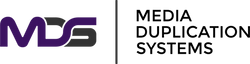Shop by Brand
USB External Portable HDD/SSD Duplicators
The XpressHDD series are powerful standalone, high speed, highly efficient professional grade duplicating units specifically designed for duplication of self-powered or USB powered external USB hard disk drives.
Some of the most popular external portable usb hard disk drives brands and models include Seagate Expansion, WD My Passport, Western Digital My Book, WD Elements, Seagate Backup PLus, Verbatim Store 'n' Go, LaCie, Startech, Apricorn Aegis padlock, Fantom, Toshiba Canvio, Fujitsu Handy Drive, Fujitsu DiskGo, Sony External USB 3.0 Portable Hard Drive.