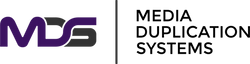Hard Drive Crusher: Your Ultimate Solution for Secure Data Destruction
Posted by MDS on 2024 Jan 8th
Hard Drive Crusher: Ensuring Secure Data Destruction
Erasing data entirely can be a daunting task, a hard drive crusher is an essential element to this process, ensuring that the data can not be recovered after the eradication is finished. Here were delve into some of the uses and benefits of using a hard drive crusher.
Understanding the Hard Drive Crusher:
What Is a Hard Drive Crusher?
A Hard Drive Crusher is a mechanical device designed to physically destroy hard drives, rendering them irrecoverable. It operates on the principle of applying immense force to crush the hard drive, making data recovery virtually impossible.
Mechanism of Operation:
Hydraulic Crushing Power:
Hard Drive Crushers utilize hydraulic power to exert immense force on the hard drive. The crushing plates apply pressure, deforming the drive platters and damaging the internal components, leaving the data beyond retrieval.
Ensuring Complete Destruction:
One of the primary advantages of the Hard Drive Crusher is its ability to provide complete destruction. Unlike some wiping methods, physical destruction with a crusher leaves no room for data remnants or potential recovery.
Benefits of Hard Drive Crushers:
Data Security Assurance:
Mitigating Data Breach Risks:
In a landscape rife with cyber threats, the Hard Drive Crusher offers a proactive measure to mitigate the risks of data breaches. Physical destruction ensures that sensitive information is inaccessible and safe from malicious intent.
Compliance with Data Protection Standards:
Meeting Regulatory Requirements:
Numerous industries are bound by stringent data protection regulations. The Hard Drive Crusher assists organizations in complying with these standards, safeguarding against legal repercussions and maintaining a commitment to data privacy.
Sustainability and Environmental Responsibility:
Reducing E-Waste Impact:
While physically destroying hard drives might seem aggressive, it contributes to environmental sustainability. The crushed hard drives can be responsibly disposed of or recycled, minimizing the environmental impact associated with electronic waste.
Choosing the Right Data Destruction Method:
Factors to Consider:
Security Requirements:
The nature of the data determines the required level of security. For highly sensitive information, the Hard Drive Crusher provides an unparalleled level of assurance.
Efficiency and Scalability:
For organizations dealing with a large volume of hard drives, the efficiency and scalability of the Hard Drive Crusher make it a practical choice for secure and swift data destruction.
In conclusion, the Hard Drive Crusher emerges as a robust and reliable solution for organizations navigating the complexities of data security. Its ability to ensure complete destruction, compliance with regulations, and contribute to environmental responsibility positions it as a vital tool in the arsenal against data threats.
As the digital landscape evolves, investing in technologies like the Hard Drive Crusher becomes not just a security imperative but a strategic move toward a future-proof data protection strategy.