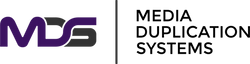Hard Drive Shredder: Know How to Destroy a Hard Drive
Posted by MDS on 2024 Jan 3rd
Hard Drive Shredder: Know How to Destroy a Hard Drive
Keeping your digital information secure with sensitive data is paramount to your business. Even when data is deleted, there are still ways of recovering private information. Using a hard drive shredder guarantees that the contents on the drive can not be recovered.
Understanding the Hard Drive Shredder:
What is a Hard Drive Shredder?
A hard drive shredder is a specialized machine designed for the destruction of hard drives and other electronic storage media. Unlike conventional methods that focus on wiping or degaussing, shredders physically break down the storage medium, rendering it irreparable.
How Does It Work?
Crushing Power:
Hard drive shredders employ powerful blades or crushing mechanisms to physically break down the hard drive into minute pieces. This ensures that the data-storing platters, magnetic disks, and other components are irreversibly destroyed.
Versatility Across Media:
One of the advantages of hard drive shredders is their ability to handle various types of media, including SSDs, CDs, and USB drives. This versatility makes them a comprehensive solution for organizations dealing with diverse data storage formats.
Particle Size Matters:
Effective data destruction involves reducing the hard drive into small, uniform particles. Some shredders even produce particles small enough to meet certain security standards, ensuring that even the most determined data recovery attempts are thwarted.
Benefits of Hard Drive Shredders:
Complete Data Destruction:
Hard drive shredders offer a foolproof method for complete data destruction. By physically disintegrating the storage medium, they leave no room for data recovery or reconstruction.
Compliance with Regulations:
Many industries are bound by data protection regulations that mandate the secure disposal of sensitive information. Hard drive shredders provide a reliable way for organizations to comply with these regulations, avoiding legal repercussions.
Security Assurance:
With the increasing sophistication of data recovery techniques, relying on traditional wiping methods may leave residual traces of data. Hard drive shredders, by contrast, offer unparalleled security by reducing the hard drive to fragments.
In a world where data security is non-negotiable, the hard drive shredder stands as a stalwart guardian of sensitive information. Its ability to physically destroy a hard drive goes beyond the realm of digital wiping, providing organizations with the certainty that their data is irreversibly eradicated. Investing in a hard drive shredder is not just a security measure; it’s a commitment to safeguarding sensitive data in an era where information is both invaluable and vulnerable.