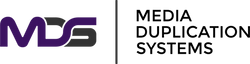The Ultimate Guide to Hard Drive Clone using Hardware Tools
Posted by Michelle Boyce on 2023 Apr 27th
Hard drive duplication is a popular form of data backup used by IT experts, corporations, and consumers alike. Hard drive duplication has gotten even more efficient and cost-effective with the introduction of hardware tools. We'll take a deep dive into clone hard drive using hardware tools in this post, covering everything from what they are to how they operate and why they're important.
Cloning your hard drive or SSD device has several benefits:
- Time-saving: Cloning saves you time by allowing you to transfer all your data at once, rather than having to manually copy and paste individual files.
- Easy hardware upgrades: You can easily upgrade your hard drive or SSD device without having to reinstall your operating system and programs.
- Avoid data loss: Cloning ensures that you don't lose any data during a hardware upgrade or replacement.
What is a Hard Drive?
A computer's main storage component is its hard disc. It is a non-volatile memory device that stores digital data magnetically on rapidly rotating disks called platters. A read/write head is used to access and modify the data stored on the platters.
There are different types of hard drives, such as SAS hard drives, SCSI hard drives, and IDE hard drives. SAS hard drives are commonly used in servers and high-performance computing systems, while IDE hard drives were commonly used in older computers.
What Are Hard Drive Duplicators?
The ability to replicate the content of one hard drive to another is provided by hard drive duplicators. They are frequently used to upgrade an old hard disc, transfer data to a new computer, and create backups. Hard drive duplicators come in various forms, from software-based solutions that require a computer to operate, to standalone hardware devices that require no additional equipment.
How Do Hardware-Based Hard Drive Duplicators Work?
Hard drive duplicators that use hardware work by duplicating the contents of one hard drive to another. They usually have two or more hard drive bays, a control panel, and a display screen. Simply attach the hard drives you wish to duplicate to the bays and follow the on-screen instructions to operate a hardware-based hard drive duplicator.
Benefits of Using a Hardware-Based Hard Drive Duplicator
There are several benefits to using a hardware-based hard drive duplicator over a software-based solution. These include:
Speed
Hardware-based hard drive duplicators are generally much faster than software-based solutions, as they don't rely on the processing power of a computer.
Simplicity
Hardware-based hard drive duplicators are incredibly simple to use. Once you've connected the hard drives, you simply follow the on-screen instructions.
Cost-Effectiveness
Hardware-based hard drive duplicators can be a cost-effective solution for backing up data or upgrading hard drives, as they don't require the purchase of additional software.
What to Look for in a Hardware-Based Hard Drive Duplicator
When shopping for a hardware-based hard drive duplicator, there are several factors to consider, including:
Compatibility
Make sure the hard drive duplicator is compatible with the hard drives you want to duplicate.
Speed
Consider the speed of the hard drive duplicator, as faster duplicators will save you time.
Features
Look for additional features, such as the ability to verify the integrity of the data being duplicated.
Conclusion
Hard drive duplicators with hardware tools are a simple, cost-effective solution for backing up data or upgrading hard drives. They offer faster speeds than software-based solutions, are incredibly simple to use, and can save you money in the long run. When shopping for a hard drive duplicator, be sure to consider compatibility, speed, and additional features.
FAQs
Q1. How long does it take to duplicate a hard drive using a hardware-based duplicator?
The time it takes to duplicate a hard drive using a hardware-based duplicator will depend on the size of the hard drive and the speed of the duplicator. However, hardware-based duplicators are generally much faster than software-based solutions.
Q2. Can I use a hardware-based hard drive duplicator to upgrade my computer's hard drive?
Yes, a hardware-based hard drive duplicator can be used to upgrade your computer's hard drive. Simply connect the new hard drive to the duplicator, and follow the on-screen instructions to clone the contents of your old hard drive.
Q3. What happens if one of the hard drives being duplicated fails?
If one of the hard drives being duplicated fails, the hard drive duplicator will usually display an error message. In this case, you'll need to troubleshoot the issue before attempting to duplicate the hard drive.