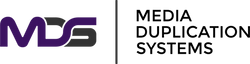What Is NVMe RAID Mode? How It Works?
Posted by Media Duplication Systems on 2025 May 13th
NVMe technology offers the perfect blend of performance and efficiency to cater to these needs. But as the demand for speed grows, so does the need for data redundancy. Enter NVMe RAID mode—a configuration that harnesses the potential of high-speed NVMe SSDs configured in a RAID array to leverage both performance and redundancy.
In this article, you will discover what NVMe RAID mode truly is, delve into its advantages and potential drawbacks, and explore ideal scenarios for its implementation.
What Is NVMe RAID Mode?
Definition and Concept
At its core, NVMe, short for Non-Volatile Memory Express, represents a communication interface specifically designed for high-speed storage devices. Unlike traditional storage interfaces like SATA, NVMe operates via PCIe lanes, enabling reduced latency and unparalleled throughput.
RAID, or Redundant Array of Independent Disks, is a technology that allows multiple physical drives to be combined into a single logical unit to enhance performance and provide data redundancy. When these two concepts merge, you get NVMe RAID mode, which creates a RAID setup using NVMe SSDs to offer optimal performance, reliability, and storage capacity. This setup means that by combining multiple NVMe SSDs in a RAID array, you can achieve greater speed and data protection than using a single SSD.
Why It Matters
Employing NVMe RAID mode brings forth significant benefits. By enabling RAID on NVMe SSDs, you achieve heightened performance that is crucial for high-demand environments. Picture a media production house managing 8K video renderings or a data center handling millions of write operations per second—such scenarios demand not just raw speed but also data redundancy to protect critical data.
In fields like media creation and forensics, having a robust storage solution that assures both swiftness and reliability is paramount. By activating NVMe RAID, you ensure your storage systems meet these high-performance demands, safeguarding your data while enhancing system performance.
How NVMe RAID Mode Works
The NVMe Advantage
To understand the workings of NVMe RAID mode, it's crucial to grasp the inherent strengths of NVMe technology. Unlike traditional SATA mode, NVMe leverages PCIe lanes, which translates to lower latency and significantly higher throughput. This is achieved through its direct path to the CPU, bypassing the bottlenecks often seen with traditional storage interfaces. By doing so, NVMe SSDs offer quicker access times and enhanced data transfer speeds, making them a perfect fit for intensive tasks requiring rapid read and write operations.
RAID Functionality
RAID arrays are designed to improve system performance and ensure data redundancy. At its core, RAID employs three primary techniques: striping, mirroring, and parity.
- Striping (featured in RAID 0) involves splitting data across multiple NVMe SSDs, dramatically enhancing read and write performance due to parallel processing. However, this comes with no data redundancy, meaning a single drive failure could lead to complete data loss.
- Mirroring (the foundation of RAID 1) focuses on data protection by duplicating the same information across multiple NVMe drives. While this ensures data redundancy, it might not offer the speed boost that striping provides.
- Parity (used in configurations like RAID 5) combines the best of both worlds, where data is striped across multiple NVMe SSDs along with parity information, allowing for data regeneration in case of a single drive failure.
Combining NVMe with RAID
When you merge the NVMe technology with RAID configurations, you amplify both performance and data protection. Using multiple NVMe SSDs in RAID setups, you can choose various configurations like:
- RAID 0: This setup prioritizes maximum speed by configuring multiple NVMe SSDs to work as one. The striping process allows for enhanced data throughput, perfect for tasks needing rapid data access. However, remember, there's no protection against data loss.
- RAID 1: Ideal for those valuing data redundancy, RAID 1 duplicates data across NVMe SSDs. While offering robust protection for critical data, this setup doesn't significantly boost speed.
- RAID 5: By striping and including parity, RAID 5 offers a balanced solution of speed and redundancy. This means if one NVMe SSD fails, the data can be reconstructed, providing a reliable storage solution for critical data.
Understanding these configurations helps in choosing the right NVMe RAID for your needs, ensuring that your storage setup provides the desired performance and protection. In the following sections, we will explore specific RAID configurations further and examine the benefits and challenges of NVMe RAID mode. Whether you're setting up a sophisticated RAID array or considering software RAID for simplicity, these insights will guide you towards making informed decisions.
Types of RAID Configurations for NVMe
RAID 0 – Maximum Speed
For those pursuing unparalleled speed, RAID 0 is the go-to configuration. By combining multiple NVMe SSDs through striping, RAID 0 significantly boosts write operations and read speeds. This configuration effectively treats all drives as a single logical unit, allowing for simultaneous data access across multiple SSDs.
Pros: The major advantage here is performance. Tasks that require rapid data throughput, such as high-resolution video rendering and real-time simulations, will benefit immensely from the speed of RAID 0.
Cons: However, this comes at the cost of data redundancy. Unlike configurations that offer data protection, a failure of any single drive in a RAID 0 setup leads to complete data loss. Therefore, it's essential to have robust backup solutions in place and understand the risks before proceeding.
RAID 1 – Redundancy First
RAID 1 is perfect for those whose primary concern is data redundancy. This configuration involves mirroring the same data across multiple NVMe drives.
Mirroring for data protection: Every write operation is duplicated, ensuring that if one NVMe SSD fails, the data remains secure on the other drive. This makes RAID 1 an ideal choice for crucial applications where data integrity is paramount.
RAID 5 – Balanced Approach
For users seeking a middle ground between performance and data redundancy, RAID 5 provides an enticing option. Operating with at least three NVMe SSDs, RAID 5 uses both striping and parity.
Striping with parity: Data blocks are striped across the drives, while parity data is stored to enable the recovery of data should a single drive fail. This blend of strategies allows you to enjoy enhanced speed without sacrificing data protection.
RAID 10 – High-End Use Cases
When performance and redundancy are both critical, RAID 10 is the solution of choice. Combining the strengths of RAID 0 and RAID 1, RAID 10 involves setting up mirrored pairs of striped NVMe SSDs.
Combines RAID 0 and RAID 1: This configuration ensures high-speed performance while offering robust data protection. It's perfect for high-end use cases, such as enterprise-level applications and large-scale simulation environments.
By understanding these RAID configurations, you can tailor your NVMe SSD setup to meet your unique needs, whether you're prioritizing speed, data redundancy, or a balance of both. As technology advances, NVMe RAID continues to play a critical role in enhancing storage solutions for a variety of intensive applications. In the next sections, we will delve into the benefits of using NVMe RAID mode, the challenges it presents, and considerations when setting it up or opting for alternative solutions.
Benefits of Using NVMe RAID Mode
By integrating NVMe RAID mode into your storage setup, you can leverage a host of advantages that meet the demands of modern high-performance applications. Here’s how NVMe RAID mode can transform your data storage experience:
Enhanced Read/Write Speeds for Intensive Tasks
One of the most significant benefits of enabling a RAID array with NVMe SSDs is the unparalleled increase in data read and write speeds. For professionals working in fields that require processing large amounts of data quickly, such as video editing and rendering, NVMe RAID ensures optimal performance. The combination of multiple NVMe drives working in tandem drastically reduces data retrieval times, enhancing productivity and efficiency.
Redundancy for Critical Data Protection
For applications handling sensitive and critical data, the redundancy offered by certain RAID configurations (like RAID 1 and RAID 5) ensures peace of mind. By creating a storage solution where data is mirrored or parity-protected, you safeguard against data loss scenarios that could prove costly. This redundancy is crucial for environments where data integrity is non-negotiable.
Larger Logical Storage Volumes
When multiple physical drives are combined through RAID, you create a single logical unit that significantly expands storage capacity. This is particularly beneficial for operations that require vast amounts of storage, such as databases, simulation environments, and machine learning applications. With NVMe RAID, you can efficiently manage and run extensive tasks that otherwise might be impossible with single drives.
Better Workload Handling
Applications such as virtual machines, server farms, and other high-demand software environments benefit from the robust data handling capabilities of NVMe RAID. The efficient distribution of data across multiple drives aids in managing extensive workloads, ensuring that systems run smoothly without bottlenecks or data processing delays.
By understanding these advantages, you can better assess the impact of NVMe RAID on your operations and tasks. Whether you’re a media creator, an AI enthusiast, or running complex simulation models, harnessing NVMe RAID mode helps in meeting critical performance criteria effectively. In later sections, we will examine potential challenges and considerations when setting up NVMe RAID, ensuring that you’re well-prepared to tackle any obstacles.
Challenges and Considerations
While NVMe RAID mode presents numerous advantages, it also comes with challenges that require careful consideration. Understanding these aspects is crucial to maximizing the benefits while mitigating potential pitfalls.
Setup Complexity
Activating NVMe RAID mode involves a level of technical complexity. Configuring your BIOS/UEFI and setting up RAID controllers is not always straightforward, particularly for those unfamiliar with advanced system settings. Each RAID configuration has its own specific setup requirements, making it essential to understand the nuances of the RAID level you intend to use. If you're new to this, it may be beneficial to seek professional guidance to ensure a smooth and correct setup.
Cost
NVMe SSDs tend to be more expensive than their SATA counterparts. When planning a RAID setup that involves multiple NVMe drives, the costs can accumulate quickly. Additionally, achieving desired levels of redundancy and performance may require investment in a suitable RAID controller, adding to the overall expenditure. A cost-benefit analysis is vital to determine whether the benefits of NVMe RAID justify the investment, especially for budget-conscious users.
Data Loss Risks
One must be wary of the risks associated with data loss in certain RAID configurations. For example, RAID 0, while delivering maximum speed, offers no protection against data loss. Any failure in the array can result in complete data loss, emphasizing the importance of maintaining regular backups. Moreover, modifying an existing RAID setup can sometimes lead to data being wiped, making understanding and planning for these risks crucial.
Compatibility
Compatibility is another significant consideration when dealing with NVMe RAID. Ensuring that your motherboard and operating system support RAID configurations is essential. Certain chipsets, such as Intel Z590 and AMD X570, offer specific RAID capabilities, which must align with your hardware setup. Additionally, driver installations and boot order configurations can present challenges, further complicating the RAID setup process.
Addressing these challenges requires a thorough understanding of your system's capabilities and requirements. Being prepared and informed can make the difference between a successful RAID implementation and frustrating setbacks. As we proceed, we will explore scenarios where using NVMe RAID mode is most beneficial, along with tips for enabling or disabling this feature as needed. This will empower you to make informed decisions about integrating NVMe RAID into your data storage strategy.
When Should You Use NVMe RAID Mode?
Selecting the right storage setup is crucial for optimizing system performance and ensuring data integrity. NVMe RAID mode can be a game-changer for specific applications but may not be suitable for every scenario. Understanding when and where to implement NVMe RAID will help you maximize its benefits.
Ideal Scenarios for NVMe RAID Mode
High I/O Needs
If your professional environment demands high input/output operations, NVMe RAID mode is worth considering. Applications such as 8K video rendering, data recovery, and duplication tasks rely heavily on rapid data processing and high throughput. The combination of NVMe speed with RAID redundancy ensures that these intensive tasks are handled smoothly, reducing downtime and improving workflow efficiency.
Media Creation Environments
In media creation settings, where large files are continuously read and written to storage devices, NVMe RAID offers an ideal solution. Whether you are editing high-definition videos or managing extensive audio libraries, the increased data read/write speeds provided by NVMe RAID enhance your ability to manage large volumes of data effortlessly. Moreover, having data redundancy ensures that your creative work remains secure.
Situations to Avoid NVMe RAID Mode
Basic Consumer Use
For general consumer applications that don't require the high speed or data redundancy provided by NVMe RAID, a single NVMe SSD or even traditional SATA storage might suffice. Basic tasks like web browsing, document editing, and media consumption do not need the extra performance of RAID setups, making NVMe RAID overkill for such instances.
Users Unfamiliar with RAID Configuration
If you’re not comfortable with configuring RAID or having a backup plan in place, it’s wise to avoid NVMe RAID setups. The complexity of setting up and maintaining RAID configurations can pose challenges, and without proper understanding and expertise, you might encounter issues related to data loss or compatibility. Unless you’re willing to invest time in learning or have access to professional help, sticking to simpler storage solutions could be a better option.
NVMe RAID mode is best suited for professionals who demand optimal performance and data protection. By understanding its ideal applications and the scenarios where it might not be appropriate, you can ensure that your storage solutions align with your operational needs and capabilities. Up next, we'll discuss the process of enabling or disabling NVMe RAID mode, providing you with the knowledge to tailor your system configuration to your preferences.
How to Enable or Disable NVMe RAID Mode
Navigating the process of enabling or disabling NVMe RAID mode requires a clear understanding of your system's capabilities and careful handling of configuration settings. Here’s a step-by-step guide to help you through the process.
Enabling NVMe RAID Mode
- Accessing BIOS/UEFI
To enable NVMe RAID, you'll first need to enter your system's BIOS or UEFI firmware interface. Restart your computer and press the designated key (often F2, F10, DEL, or ESC) during the boot process to access these settings. - Configuring RAID Settings
- RAID Selection: Within the BIOS/UEFI, navigate to storage or advanced settings. Locate the option to enable RAID instead of AHCI or SATA mode. This option may be listed under different names depending on your motherboard manufacturer.
- Creating the Array: Once RAID is enabled, you must set up the RAID configuration. Select the RAID level (RAID 0, RAID 1, RAID 5, etc.) that meets your needs and designate the NVMe SSDs to include in the array.
- Driver Installation
After configuring the RAID array, it’s essential to install the appropriate RAID drivers to ensure your operating system recognizes and interacts with the new RAID setup effectively. These drivers are typically available on your motherboard manufacturer's website.
Disabling NVMe RAID Mode
- Backup Importance
Before disabling RAID, backing up all critical data on the RAID array is crucial. Disabling RAID can lead to data loss, so ensure you have copies of all important files. - Reverting to AHCI or Individual Drive Mode
- Access your BIOS/UEFI and locate the RAID settings just as you did to enable NVMe RAID.
- Change the setting from RAID mode back to AHCI or individual drive mode to disengage the RAID configuration.
- OS Reinstallation and Formatting Warnings
Transitioning from RAID to an individual drive can necessitate reinstalling your operating system. Be prepared for this step, as the boot order and disk initialization need adjustment. Moreover, formatting the drives might be required, underscoring the importance of a complete backup.
By following these instructions, you can switch between NVMe RAID and non-RAID configurations based on your performance and redundancy needs. It’s crucial to be meticulous during these steps to minimize risks and ensure your system's stability. In upcoming sections, we will examine NVMe RAID alternatives, offering you a broader perspective on data storage solutions that best suit your objectives.
Empowering Your Data Storage Decisions
NVMe RAID mode provides a powerful mix of speed and data protection, ideal for demanding applications like video editing and simulations. However, it comes with complexities and costs that require careful consideration. Assess your specific needs for speed versus redundancy before implementing a RAID setup to ensure it aligns with your goals.
If NVMe RAID seems excessive for everyday tasks, alternatives like single NVMe SSDs or software RAID might suffice without the additional complexity. Ensure your choice fits your technical expertise and operational objectives.
For those ready to innovate in data storage management, explore our NVMe duplicators and RAID-ready solutions to fully leverage NVMe technology.
Maximize Your Data Storage Potential with Media Duplication Systems
Unlock the full potential of your data storage systems with cutting-edge solutions from Media Duplication Systems. Our PCIe M.2 NVMe SSD Cloning and Erasing Devices streamline your data migration process, providing robust performance and reliability for NVMe RAID setups. For those requiring secure data erasure and compliance, our HDD/SSD Testers, Sanitizers, and Erasers deliver the assurance you need. By integrating these advanced tools, you ensure your data storage solutions remain secure, compliant, and optimized for high-performance environments.