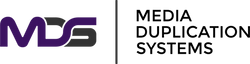DupliNVME M.2 NVMe/SATA, 2.5"/3.5" SAS/SATA, mSATA Cloning & Erasing
Professional Multi-Interface Production Power for IT Departments and Service Centers
The DupliNVME provides professional-grade duplication capacity for organizations that need reliable, high-speed drive cloning and sanitization. With support for M.2 NVMe, M.2 SATA, 2.5"/3.5" SATA, and mSATA drives all in one platform, IT departments can complete drive migration, deployment, and secure erasure tasks without bottlenecks. Organizations choose the DupliNVME because it delivers maximum throughput while remaining simple to operate - critical when deployment windows are fixed and delays cost thousands per hour. Available in Standard configurations (1:6 and 1:11) and PRO configuration (1:6 with all Standard capabilities plus SAS support), the DupliNVME achieves up to 400MB/s sustained transfer speeds across all ports when using modern drives. This means copying 500GB of data to 10 drives can complete in under 25 minutes, turning what were once overnight operations into lunch-break tasks.
Performance Tiers
Standard Models
- 400MB/sec Transfer Rate: Optimized for mixed drive (M.2 NVMe/SATA, 2.5"/3.5" SATA, mSATA) environments
- Process entire department inventories in single shifts
- Professional throughput at measured investment levels
- Available in 1:6 and 1:11 when cloning from image and 1:5 and 1:10 from device-device.
- Ideal for: IT departments, educational institutions, government agencies
PRO Models
- All Standard Model features PLUS:
- SAS Drive Support: Compatible with enterprise SAS drives used in servers and data centers
- 400MB/s Transfer Rate across all supported interfaces including SAS
- Available in 1:6 when cloning from image and 1:5 from device-device
- Ideal for: Data centers, high-availability server environments, enterprise environments using SAS infrastructure
Why Choose The DupliNVME?
Government-Ready Compliance
- TAA/BAA Compliant: Approved for federal procurement requirements
- NIST SP 800-88r1 Certified: Meet federal data security requirements
- DoD 5220.22-M Compliant: Military-grade sanitization with verification
- MIL-STD-810G Construction: Built for continuous daily production
Multi-Interface Versatility
- Native Port Design: Dedicated M.2 NVMe and SATA/SAS ports - no swapping required
- Universal Platform: M.2 NVMe, M.2 SATA, 2.5"/3.5" SATA, SAS (PRO), mSATA
- Cross-Interface Copying: Migrate between any supported formats without adapters
- 18TB+ Support: Handle the latest high-capacity drives
- Modular Design: Swappable ports reduce maintenance downtime
Production Intelligence
- 5 Copy Modes: Optimize for any duplication scenario
- Internal SSD Storage: Deploy images without source drives
- GOB Image System: Compressed format with 7 management functions
- Hot-Swap Capability: Replace drives without stopping operations
Source → Target Cross-Copy Matrix
Native Port Design: The DupliNVME features dedicated native ports for M.2 NVMe and SATA/SAS interfaces - no port swapping required. Simply connect your drives to the appropriate native ports for immediate operation.
- ✓Native same-interface
- ✓¹Cross-protocol (NVMe ↔ SATA)
- △Requires optional adapter
Legend
- ✓Native
- ✓¹Cross-protocol
- △Socket/adapter
| Target / Destination | |||||||
|---|---|---|---|---|---|---|---|
| Interface / Protocol | M.2 NVMe | M.2 SATA | 2.5" SATA | 3.5" SATA | SAS (PRO) | mSATA | |
| Source Interface | M.2 NVMe | ✓ | ✓¹ | ✓¹ | ✓¹ | ✓¹* | ✓¹ △ |
| M.2 SATA (AHCI) | ✓¹ | ✓ | ✓ | ✓ | ✓* | ✓ △ | |
| 2.5" SATA | ✓¹ | ✓ | ✓ | ✓ | ✓* | ✓ △ | |
| 3.5" SATA | ✓¹ | ✓ | ✓ | ✓ | ✓* | ✓ △ | |
| SAS (PRO) | ✓¹* | ✓* | ✓* | ✓* | ✓ | ✓* △ | |
| mSATA | ✓¹ △ | ✓ △ | ✓ △ | ✓ △ | ✓* △ | ✓ | |
¹ Cross-protocol copying (NVMe ↔ SATA/SAS) - No adapters needed
* PRO model only
△ Requires adapter
Key Features & Capabilities
Native Port Architecture
- No Port Swapping: Dedicated native ports for M.2 NVMe and SATA/SAS interfaces
- Simultaneous Access: All interface types available at once - no reconfiguration needed
- Mixed Barch Processing: Clone different drive types in the same operation
- Faster WorkFlow: Minimize downtime from port changes or adapter swapping
- Reduced Wear: No mechanical stress from constant port changes
Flexible Copy Modes
- System and Files: Intelligent copying recognizes file systems and skips empty space
- All Partitions: Copies all defined partitions while excluding unallocated space
- Whole Device: Bit-for-bit sector copying for complete drive cloning
- Percentage Copy: Define specific capacity ranges for partial cloning
- Deep Analysis: Advanced mode for special formats and optimized deployment
Advanced Image Management
- Internal SSD Support: Store complete deployment library on board
- GOB Image Format: Proprietary compression for maximum storage efficiency
- PC Software Suite: Create and manage images from your workstation
- Rapid Deployment: Switch between images without power cycling
- 7 Management Functions: Copy, Compare, Show, Rename, Delete, Format, Upload
Enterprise Features
- Log Management: Password-protected audit trails with S.M.A.R.T. data
- Watermark Support: Verify log integrity with iSecuLog.exe
- Bad Sector Handling: Continue operations on drives with failures (0-65,535 configurable)
- GPT Backup Control: Enable cross-capacity cloning from larger to smaller drives
- Multi-Language: English, Japanese, Spanish interface support
Comprehensive Data Sanitization
- Quick Erase: Clear partition tables in seconds
- Full Erase: Complete overwrite meeting NIST SP 800-88r1 standards
- DoD 5220.22-M: Military-grade overwrite with verification option
- 7-Pass Erase: DoD 5220.22-M(ECE) compliant multiple overwrite
- Secure Erase: Trigger firmware-level sanitization on all drives
- Enhanced Secure Erase: Advanced sanitization for supporting drives
Use Cases & Applications
Government & Healthcare
- Compliance Operations: Meet strict TAA/BAA and data handling requirements
- Secure Transitions: Sanitize drives with certified NIST 800-88 documentation
- Department Rollouts: Deploy approved configurations agency-wide
- Audit-Ready Processing: Generate complete compliance trails with watermarking
Educational Institutions
- Lab Management: Deploy specialized configurations to computing clusters
- Semester Transitions: Reset student machines between terms
- Campus Updates: Refresh multiple buildings systematically
- Research Support: Prepare drives for computational projects
Manufacturing & Production
- Line Integration: Pre-load drives for assembly operations
- Quality Assurance: Verify every drive before shipment
- Just-In-Time Production: Prepare drives exactly when needed
- Shift Completion: Meet daily quotas within single shifts
What's Included
- DupliNVME Duplicator (Standard 1:5, Standard 1:10, or PRO 1:5 model)
- Power Cord
- Grounding Cable for ESD Protection
- PC-LINK USB Drive with Software Suite
- GOB Compiler Software (3 Analysis Modes)
- Upload Manager Software
- Real-Time Monitoring Software
- Driver Package
- User Manual (Digital)
- 1-Year Warranty Standard on Base Unit
- Free Training and Setup Services
- Lifetime Phone and Email Support
Optional Accessories
- Internal 2.5" SSD: Add image storage capability for master image deployment
- Socket Adapter Kit: Convert ports for CFAST, mSATA, traditional SATA M.2
- Extended Warranty: Protect your investment beyond standard coverage
- Additional Port Modules: Spare swappable ports for maintenance
Frequently Asked Questions
What is the difference between system and files copy and whole media copy modes?
System and files copy looks for common formats such as Linux (ext2/ext3/ext4), Windows (NTFS, FAT16/32/64), or Mac (HFS, HFS+, HFSX) and copies only the data/format portions of the media. This is generally a faster copy mode that can reduce duplication time by up to 90% for partially filled drives.
Whole media copy starts at LBA 0 and copies until there are no more addresses to copy. Any area that doesn't contain your data will also be copied, resulting in a complete bit-for-bit clone regardless of content or format.
When performing a BIOS update, a "No Update File" message appears on the screen. How do I resolve this?
- Verify the BIOS file is unzipped and saved to the root directory
- Ensure that the SD card has an MBR partition table and is formatted in FAT16 or FAT32
- Ensure the BIOS file is stored in the root directory of the SD card without any folders
- Save the BIOS file to another SD card and verify the card is of good quality
- Redownload and save the BIOS file again. Temporarily disable any software utilities that may contribute to interference during the download process
- Please verify that the BIOS file corresponds to the product model requiring the update
What causes immediate duplication failure after starting the copy process?
- Please make sure that the source capacity is smaller and will not exceed that of the target device capacities
- When duplicating an NTFS formatted source device, the target device capacity must be at least 1MB greater than the source
- Please verify the source device utilizing a PC to determine errorless accessibilities
- requirement.
Can it copy from a drive with a capacity of 500 GB to one of 250 GB?
Yes, but the data and formatting on 500 GB drive must be less than 250 GB. If you are using a GPT partition table, then the backup partitions will be stored at the end of the 500 GB drive. Use the "Copy GPT Backup Area" setting to disable copying the backup GPT partition. The backup will be restored upon the next reboot in a PC.
What is the internal SSD used for?
Users can create drive images either directly through the Image Manager or by using the GOB Compiler PC software and then store them on this internal drive. From here, the images may be used as a source and all slots become eligible targets. The internal SSD effectively converts the duplicator from 1:X to 1:(X+1) configuration. The system supports multiple GOB images with management functions including rename, delete, show info, and format capabilities.
Why is my copy speed slower than the quoted speed?
The copy speed specification represents the maximum possible speed under optimal conditions. However, the machine can only copy as fast as the drives can read and write. Drives with large amounts of data may lose speed over the copy time due to heat buildup. Additionally, the actual performance depends on source and target drive capabilities, data density, and environmental factors.
Can this machine copy SATA drives?
Yes, both NVMe and SATA protocols are supported. The machine inherently supports the M key and B+M key M.2 interfaces for both NVMe and SATA devices. The optional U.2/U.3 Socket Kit adds support for traditional 2.5" and 3.5" SATA interfaces. The PRO model also includes SAS (Serial Attached SCSI) support.
How do I access the advanced log management features?
Log management features are accessed through the "Log Manager" menu. Basic functions (export today, recent, or period reports) are available immediately. Advanced functions including clear all logs, password setup, clock adjustment, and watermark creation require password access. The default password is 123456. Always keep your custom password secure as password reset service is not provided due to privacy considerations.
What PC software is included and how do I install it?
The DupliNVME includes comprehensive PC software accessed via the USB PC-LINK connection. The software package includes: Driver installation (required first), GOB Compiler for creating compressed images, and PCIE-Upload Image for transferring GOB files to the internal SSD. Install the driver first, then use the other applications as needed. The GOB Compiler offers three analysis modes and the Upload Manager includes advanced functions accessible with password 22982001.
Technical Specifications
| Feature | Standard Model | PRO Model |
|---|---|---|
| Model Name: | DupliNVME Standard | DupliNVME PRO |
| Number of Ports: | 6 (1:5) and 11 (1:10) ports | 6 (1:5) ports |
| Maximum Transfer Speed: | Up to 400MB/sec | |
| Capacity Support: | Designed support capability up to and above 18TB | |
| Operating Type: | Stand-alone, FPGA-based operation (Non PC-based) | |
| Supported Interfaces: | M.2 NVMe (PCIe), M.2 SATA, 2.5"/3.5" SATA, mSATA | |
| Form Factors: | M.2 2230, 2242, 2260, 2280, 3030, 3042, 3060, 22110, 3080 | |
| Key Support: | B+M Key and M Key Only | |
| Language Support: | English, Japanese, Spanish | |
| LCD Display: | Backlit Monochrome LCD Display | |
| LED Indicators: | 3 LED per Port: Yellow (Power), Green (Pass), Red (Fail) | |
| Control Panel: | 4 push buttons (Forward, Backward, OK, Esc) | |
| Data Ports: | USB 3.0 for PC-LINK, SD port for logs/firmware | |
| Internal Storage: | 2.5" SSD slot for master image storage | |
| Power Supply: | Universal Power: 115VAC or 30VAC, 50/60Hz | |
Advanced Features and Functions
| Feature Category | Description |
|---|---|
| Copy Modes: | 5 intelligent copy modes: System & Files, All Partitions, Whole Device, Percentage, Deep Analysis |
| Erase Standards: | Quick Erase, Full Erase (NIST 800-88), DoD Erase (5220.22-M), DoD EraseComp, 7-Pass Erase, Secure Erase, Enhanced Secure Erase |
| File Systems: | Quick Copy: FAT16/32/64, NTFS, EXT2/3/4, HFS/HFS+/HFSX | Whole Device: All formats including proprietary |
| Compare Function: | Bit-by-bit data comparison with verification reporting |
| Image Management: | 8 functions: Copy to Image, Compare with Image, Show Tank, Show/Rename/Delete Image, Format Tank |
| Log Management: | Exportable CSV/text formats, watermark support, password protection, S.M.A.R.T. data logging |
| Advanced Setup: | 11 configuration categories: Unknown format, Erase master, Pattern, HDD time, Lock key, Motor time, Boot password, etc. |
| Bad Sector Management: | Configurable skip threshold: 0 to 65,535 or unlimited |
| GPT Handling: | Configurable GPT backup area copying for cross-capacity cloning |
| Cross-Protocol Support: | Native M.2 interfaces with optional adapters for U.2/U.3, CFAST, mSATA, traditional SATA |
Physical & Environmental Specifications
| Specification | Details |
|---|---|
| Product Dimensions: | 15.5 in. x 10.5 in. x 11 in. |
| Weight: | 40 lbs. |
| Working Temperature: | 5°C ~ 45°C (41°F ~ 113°F) |
| Storage Temperature: | -20°C ~ 85°C (-4°F ~ 185°F) |
| Working Humidity: | 20% ~ 80%, non-condensing |
| Storage Humidity: | 5% ~ 95%, non-condensing |
| Certifications: | FCC, CE, RoHS, Reach, MIL-STD810G Compliant |
| Power Protection: | Internal overload protection with 2-minute discharge recovery |
| Grounding: | Dedicated grounding port for ESD protection |
Source → Target Cross-Copy Matrix
Native Port Design: The DupliNVME features dedicated native ports for M.2 NVMe and SATA/SAS interfaces - no port swapping required. Simply connect your drives to the appropriate native ports for immediate operation.
- ✓Native same-interface
- ✓¹Cross-protocol (NVMe ↔ SATA)
- △Requires optional adapter
Legend
- ✓Native
- ✓¹Cross-protocol
- △Socket/adapter
| Target / Destination | |||||||
|---|---|---|---|---|---|---|---|
| Interface / Protocol | M.2 NVMe | M.2 SATA | 2.5" SATA | 3.5" SATA | SAS (PRO) | mSATA | |
| Source Interface | M.2 NVMe | ✓ | ✓¹ | ✓¹ | ✓¹ | ✓¹* | ✓¹ △ |
| M.2 SATA (AHCI) | ✓¹ | ✓ | ✓ | ✓ | ✓* | ✓ △ | |
| 2.5" SATA | ✓¹ | ✓ | ✓ | ✓ | ✓* | ✓ △ | |
| 3.5" SATA | ✓¹ | ✓ | ✓ | ✓ | ✓* | ✓ △ | |
| SAS (PRO) | ✓¹* | ✓* | ✓* | ✓* | ✓ | ✓* △ | |
| mSATA | ✓¹ △ | ✓ △ | ✓ △ | ✓ △ | ✓* △ | ✓ | |
|
|
|||||||
Custom Field
- M.2 NVMe/SATA SSD (All Models)
- 3.5”/2.5" SATA, mSATA Drives (STD Models)
- 3.5”/2.5" SAS/SATA, mSATA Drives (PRO Model)
- Swappable ports & Log Reports
- CrossCopy To All Drives
- TAA Compliant