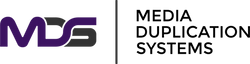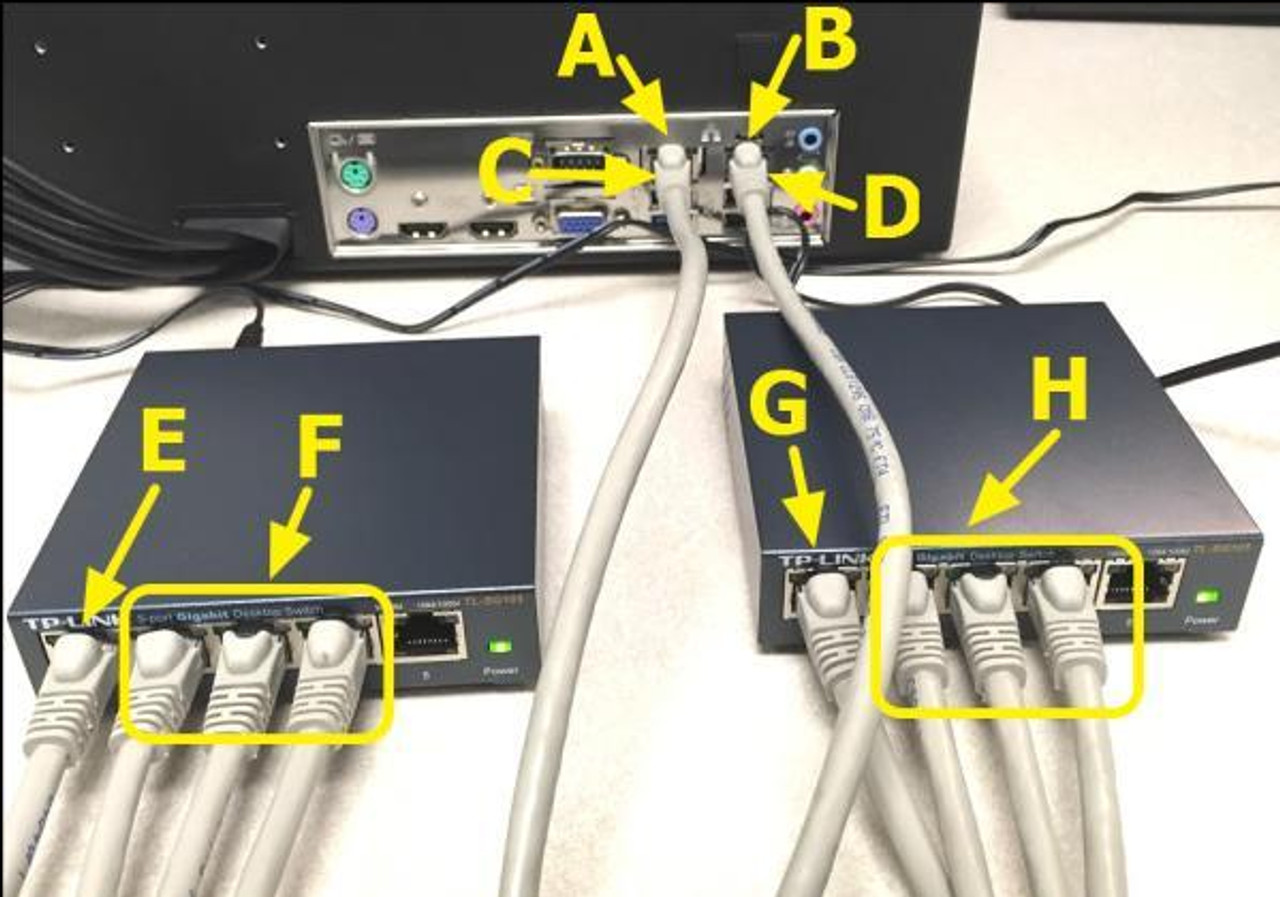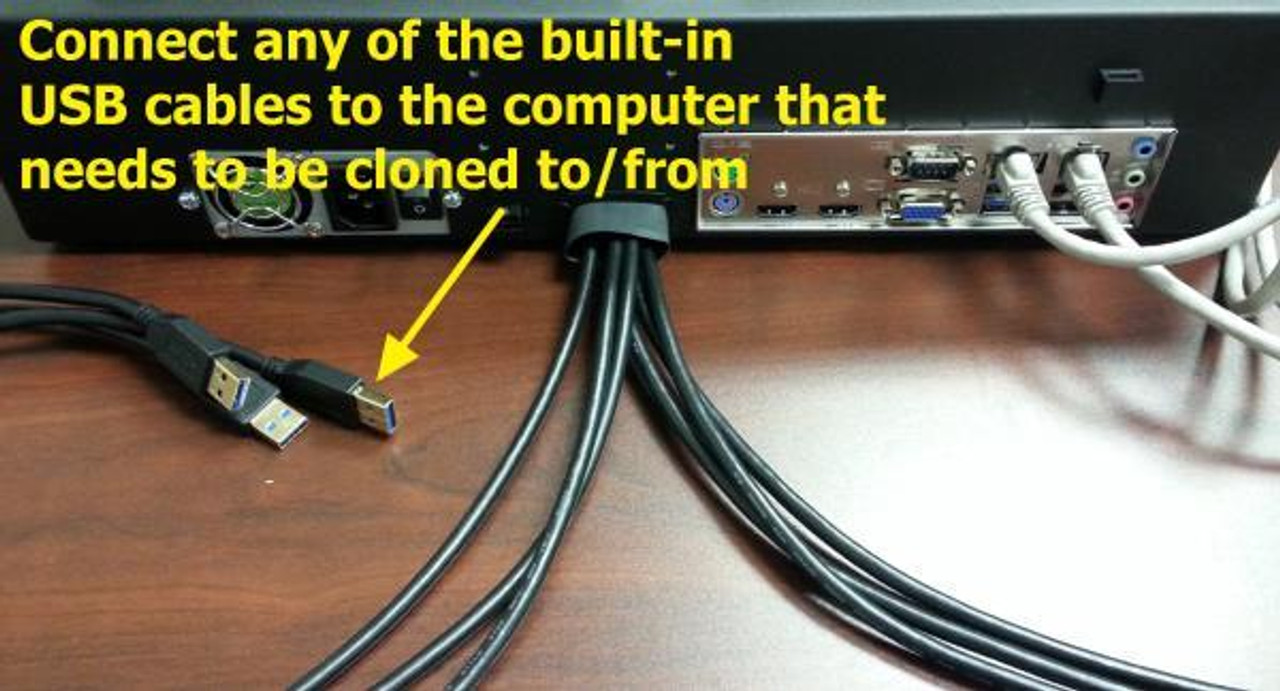ZCXI:LAPTOP - Clones (1:5) ANY x86 Windows or MAC PC/Tablet via CAT6 Ethernet Cable
The ZCXI:LAPTOP allows you to clone up to six laptops (Windows or MAC x86 based) or tablets (Windows x86 based), without removing hard drives, simultaneously. It is shipped with a factory-installed feature that provides support for cloning of 6 laptops (Windows or MAC x86 based) or tablets (Windows x86 based) and 6 hard drives simultaneously without removing hard drives from the laptops. Tablets require a docking station enabled with an Ethernet port.
The ZCXI:LAPTOP Cloning kit ships with the following:
- Eight (8) Cat6 Ethernet cables.
- Two (2) Gigabit Ethernet switches (with AC adapter/power supply).
- Six (6) built-in USB cables located in the back
Requirements of ZCXI:LAPTOP Cloning Kit:
- Desktops or laptops must be an x86 based Windows or Mac.
- Tablets must have Windows and is x86 based.
- All devices must have at least one available USB 2.0 or 3.0 Type A receptacle/port.
- All devices must support booting up from a USB flash drive.
- All devices must have support for a wired Ethernet connection (either through a built-in
- Ethernet port or an Ethernet adapter).
Note: Tablets may require a docking station with a wired Ethernet port. Alternatively, it may be possible to use a USB-to-Ethernet adapter, but the laptop must support that configuration.
ZCXI:LAPTOP Cloning Kit Setup:
- Each of the Gigabit Ethernet switches has an AC adapter/power supply.
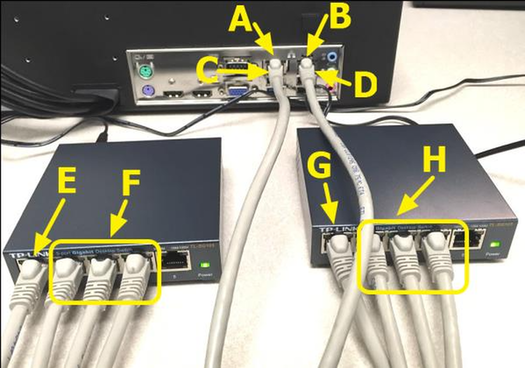 Connect an AC adapter/power supply to each of the switches to provide power.
Connect an AC adapter/power supply to each of the switches to provide power. - Connect one Cat6 Ethernet cable (C) to one of the Ethernet ports on the ZCXI:LAPTOP (A). Connect the other end of the Ethernet cable to any port on one of the Gigabit Ethernet Switches (E)
- For more than one laptop or computer, it is recommended to use both switches to evenly distribute and balance the transfer rate and speed.
- Connect a second Cat6 Ethernet cable (D) to the other Ethernet port on the ZCXI:LAPTOP (B). Connect the other end of the Ethernet cable to any port on the other Gigabit Ethernet switch (G).
- For each computer to be cloned to/from, connect a Cat6 Ethernet cable (F or H) to one of the other available ports on any of the Gigabit Ethernet switches to the Ethernet port on the computer.
- There are six (6) USB cables located in the back of the ZCXI:LAPTOP. Connect any of the built-in USB cables to
the computer that needs to be cloned to/from. - Set the laptop/computer toboot from USB. Please contact the laptop/computer manufacturer if you do not know how to change the boot sequence to boot from USB or to find out if the computer supports this function.
- The computer will boot from USB and the ZCXI:LAPTOP should see the computer as
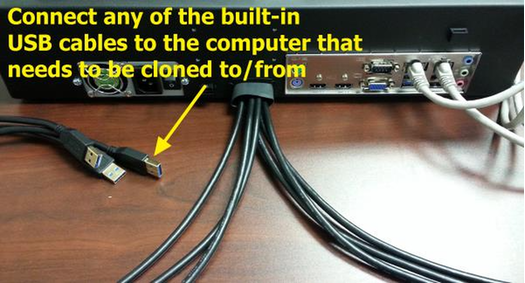 a Master or Target.
a Master or Target.
The ZCXI:LAPTOP is also a conventional open flat-top five-target system (6 targets if cloning from network volume) possesses many advanced, new features, and is especially engineered for high volume production. The ZCXI:LAPTOP can also be expanded up to 10 targets with its optional expansion option and can clone in both fast data (data files and system files areas of drive) mode and mirror copy (100% bit by bit binary) mode.
The ZCXI:LAPTOP supports cloning drives at speeds up to 24GB/min with an intuitive navigation interface that makes it simple to operate. The ZCXI:LAPTOP supports SATA natively and has optional support for high speed SAS and IDE, ZIF, mSATA, microSATA, eSATA and USB 3.0 Flash media.
The ZCXI:LAPTOP gives you the capability to clone from network volume or to upload hdd data set to network volume via its built-in high speed two gigabit ethernet ports. It also has the ability to verify that whatever has been closed to the target is 100% the same as the master by utilizing its built in verification/hash feature. The ZCXI:LAPTOP can be operated remotely and controlled via a web browser and can be controlled by mouse and keyboard.
Hard disk drive and SSD DoD Sanitization/wiping is also built-in the unit giving users the capability to choose from secure erase to any number of custom pass settings or a DoD wipe of 7 passes.
This device also offers a Database software program that enables the user to scan and log hard drive cloning sessions which include hard drive make, model, serial number and firmware revision. All information and current system software release is stored on a USB thumb drive via the built-in USB port.
Features
- Hard Drive Duplication - Supports 3.5″/2.5″ SATA hard drives,3.5″/2.5″ SAS (optional), USB enclosures and thumb drives with three dedicated USB 3.0 ports. Optional adapters are available for 1.8/2.5/3.5″ IDE and IDE ZIF drives, eSATA, microSATA, mSATA and flash media.
- Multi-target Cloning - Clone from 1 master to 5 SATA or 5 SAS (if SAS option is purchased) target drives, or clone from a ZCXI:LAPTOP created image repository stored on an external USB enclosure or on a network repository to a total of 6 SATA/SAS target hard drives
- 4 Drive Expansion Kit - The optional expansion kit provides an additional 2 SAS/SATA and 2 SATA only targets for a total of 9 SATA (7 SAS) targets when cloning from a master hard drive or 10 SATA (8 SAS) targets from a network repository or from a repository stored on an external USB enclosure connected to the ZCXI:LAPTOP
- Data Transfer Rate - The ZCXI:LAPTOP duplicates hard drives at speeds up to 24GB/min*
- Flat Bed Design & Removable Drive Stations - Provides fast, easy connection to a variety of hard drive types. Removable drive stations are field replaceable
- Multiple Master/Source and Target Drives - Users can assign any drive stations as a master/source or target drive
- Network Sharing - Allows network access (upload/download) to drive images and log files. Two Gigabit Ethernet ports are available
- Clone from an image or a master/source hard drive - Supports cloning from a ZCXI:LAPTOP-created image stored on a USB enclosure connected via one of the ZCXI:LAPTOPs USB 3.0 ports, from a ZCXI:LAPTOP-created image stored on a shared network drive location, or clone from a master/source hard drive
- Multi-Session Capability - Allows users to perform multiple tasks including cloning wiping or hashing concurrently
- Clone USB Enclosures and Thumb Drives - 3 USB 3.0 ports are available.
- Large Capacity Drives - The ZCXI:LAPTOP provides support for todays large capacity drives (>2TB)
- Write-Protected Source - ZCXI:LAPTOP drive stations or USB ports that are designated as a source/master by the user are automatically write-blocked to prevent any alteration to sensitive data on the source drive
- Wipe Feature - The ZCXI:LAPTOP provides a comprehensive wipe mode. DoD wipe, Secure Erase and custom pass settings
- Bad Sector Handling - Scan for bad sectors on a the source hard drive, abort or skip and log for review
- Color Touch Screen Display - A vibrant display provides an intuitive and easy to use interface
- Hash verification Option - This optional feature allows the user to clone and verify the exact replication of the source drive. Features user-selectable SHA-1, SHA256 or MD5 algorithms
- Multiple Cloning Modes - Supports Mirror (bit for bit copy) and CleverCopy (copies only data areas, skips blank sectors)
- Task Macro - Allows users to set specific tasks to be performed sequentially. For example, set task 1 to wipe, task 2 to clone, task 3 to hash
- File Systems - Supports all O/S and file systems including Linux and MAC in Mirror mode. Supports FAT16/FAT32/NTFS and Linux (ext, ext2, ext3, ext4) in CleverCopy mode
- Remote Operation - ZCXI:LAPTOP allows you to control all operations from a remote computer using a web browser or CLI interface
- Advanced Administrative Functions - Administrators can create/manage image repositories, manage network settings, create user profiles, save configurations, manage drive station assignments
- Compact Footprint - The ZCXI:LAPTOP takes up minimal real estate on the workbench at a size of 3.7″ X 19″ X 17.2″ (9.39cm X 48.26cm X 43.68cm) and weighs only 14lbs (6.4kg)
- Audit Trail/Log Report - Detailed information about the cloning session is provided, and reports can be printed from a browser or via CLI. Report includes a digital signature for authentication purposes
- USB 2.0 Host Ports - The unit features two USB 2.0 ports for connecting a keyboard and mouse to the ZCXI:LAPTOP.
- HPA/DCO - Clone or wipe HPA/DCO areas of the drive
- Lightstack/beeper(Optional) - The tri-color lightstack alerts the user when tasks complete or when attention is required
- One-year Standard Warranty - The system comes complete with a one year parts and labor warranty.
ZCXI:LAPTOP Software Features
- Mirror Copy - Simple bit by bit copy. Supports all O/S including Linux and MAC.
- Fast Data Copy - Fast Data Copy technology copies only data areas and skips blank sectors. Scales partitions to target. Supports FAT16/FAT32/NTFS and Linux (ext, ext2, ext3, ext4) file systems
- Multi-image Master - Store multiple ZCXI:LAPTOP - created images on a USB enclosure connected to ZCXI:LAPTOP or on a shared network location and then clone to selected targets
- Partition Cloning - For multiple partition drives, ZCXI:LAPTOP automatically selects the optimum cloning method, either Clever or Mirror
- Optional SAS Support - Provides support for SAS hard disk drives
- Optional Verification/Hash - Allows the user to clone and verify the exact replication of the source drive. Features user-selectable SHA-1, SHA256 or MD5
| ZCXI:LAPTOP Specifications: | |
|---|---|
| Power Requirements: | 110V-240V, 7.5A-3.5A, 50-60Hz |
| Storage Temperature: | -4 to 176F (-20 to +80C) |
| Relative Humidity: | Operating: 85% RH, non condensing. Storage: 95% RH, non-condensing |
| Operating Temperature: | 32-104F (0 to +40C) |
| Net Weight: | 14lbs (6.4 kg) |
| Dimensions: | 17.2″ W X 19″ D X 3.7″ H (43.68cm X 48.26cm X 9.39cm) |
| Agency Approvals: | RoHS compliant, FCC Part 15 Class A, CE |